Cortex
Configure how Cortex.cpp runs AI models. Access these settings through Settings () > Core Extensions > Cortex:
Performance Settings
Continuous Batching
- Enables processing multiple requests simultaneously
- Improves throughput for concurrent operations, which usually improves performance
Continuous Batching is turned on by default:
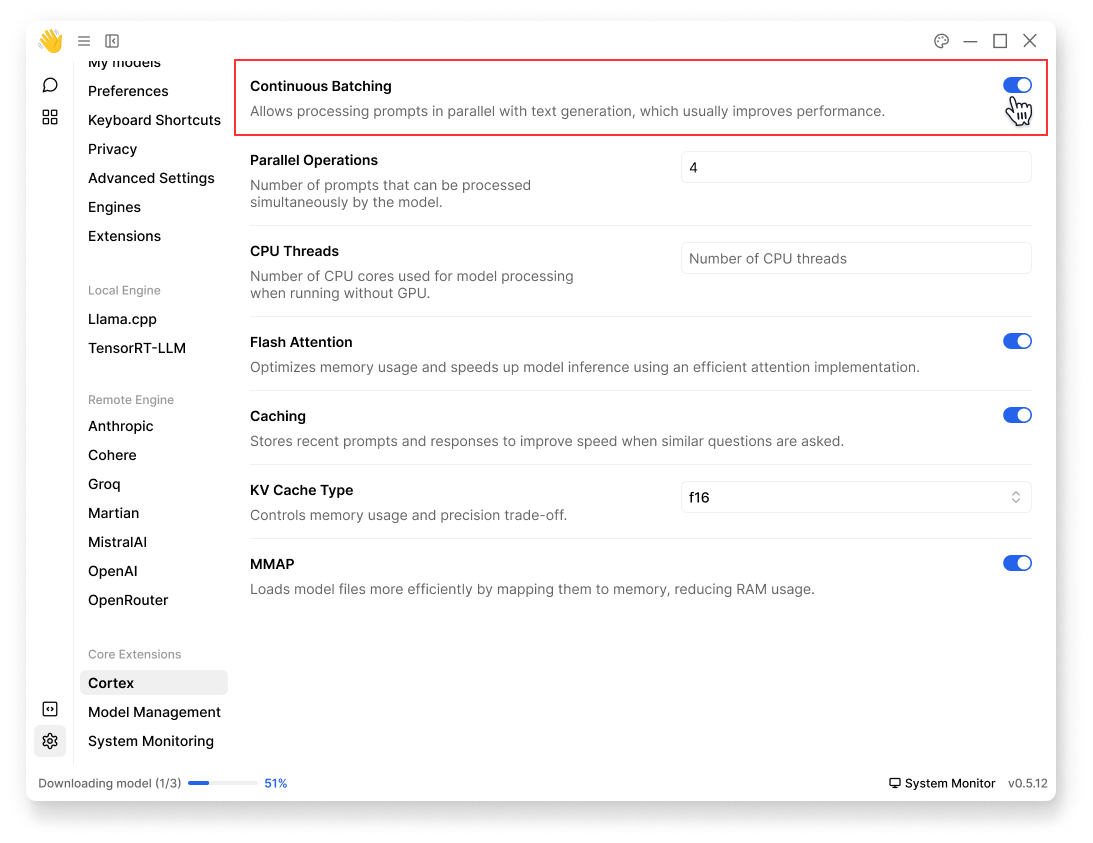
Parallel Operations
- Number of prompts to run in parallel
- Affects model inference speed
By default, Parallel Operations is 4:
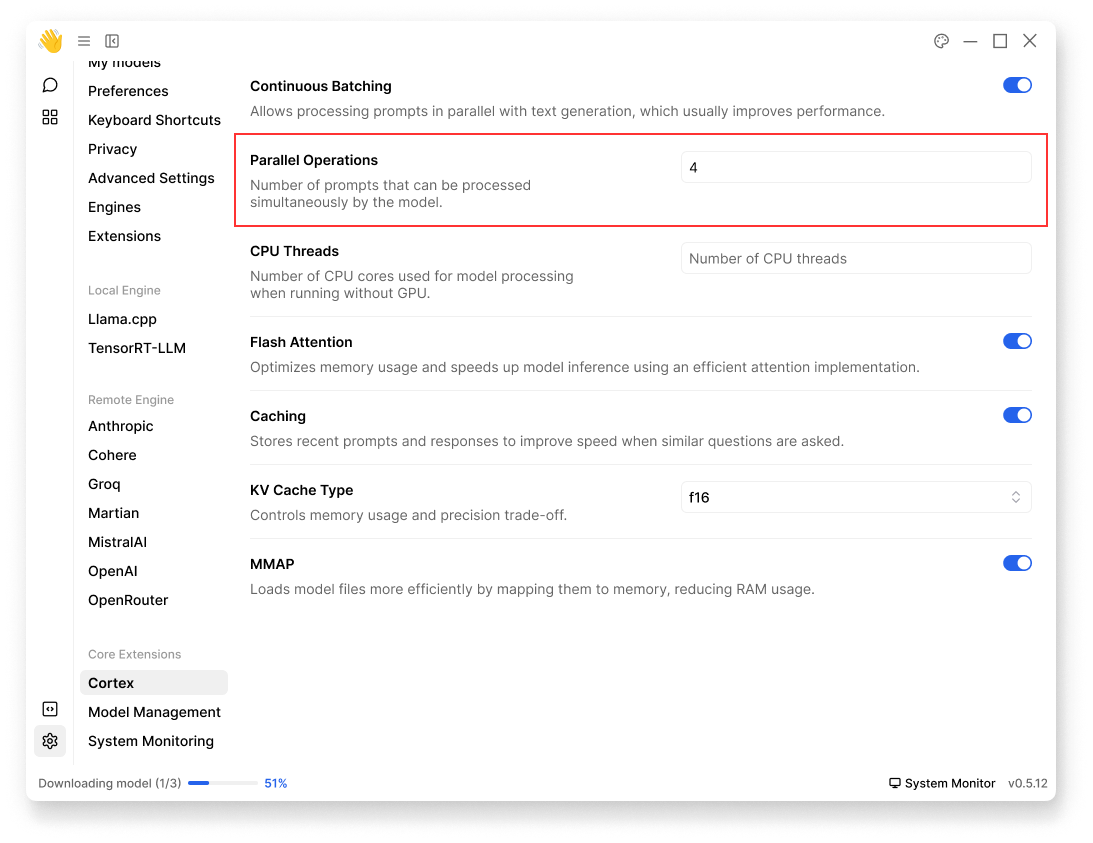
CPU Threads
- Number of CPU cores to use when running without GPU
- Adjust based on your system's capabilities
Higher thread counts may improve performance but increase CPU usage.
Leave blank at CPU Threads to use system defaults:
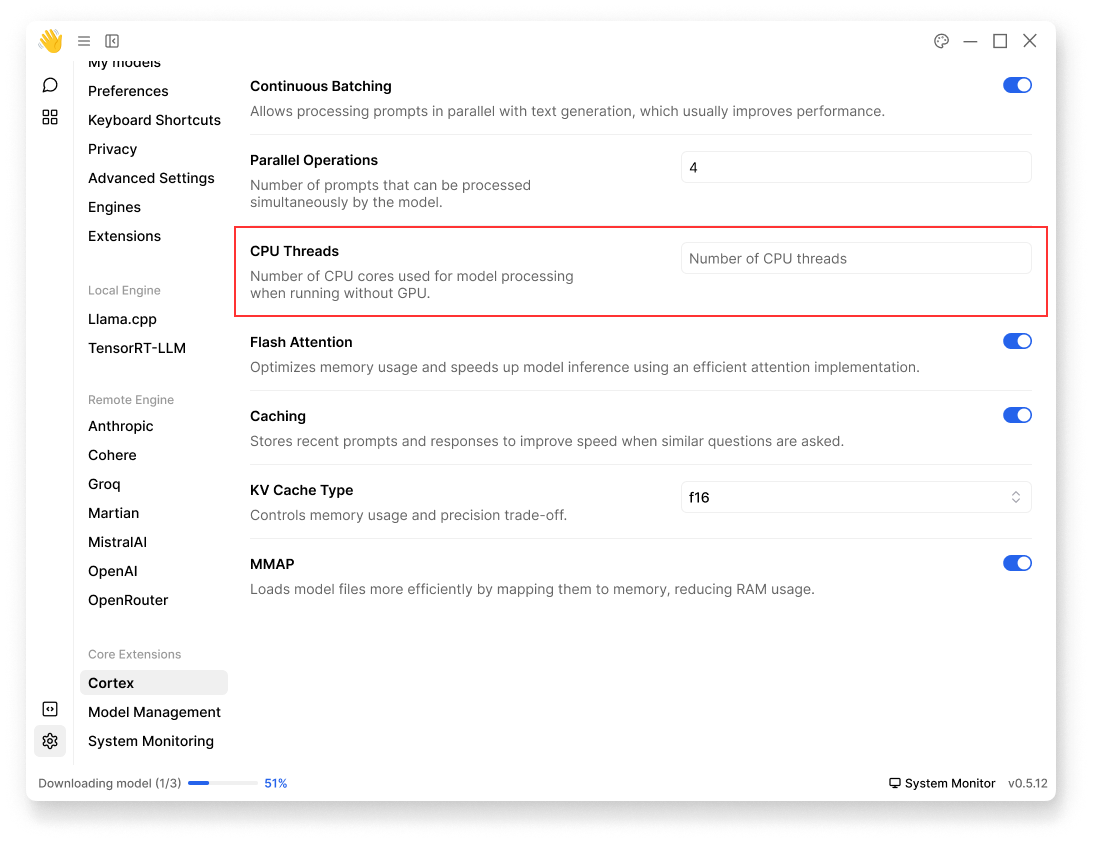
Memory Settings
Flash Attention
- Optimizes attention computation
- Reduces memory usage
- Recommended for most cases
Flash Attention is turned on by default:
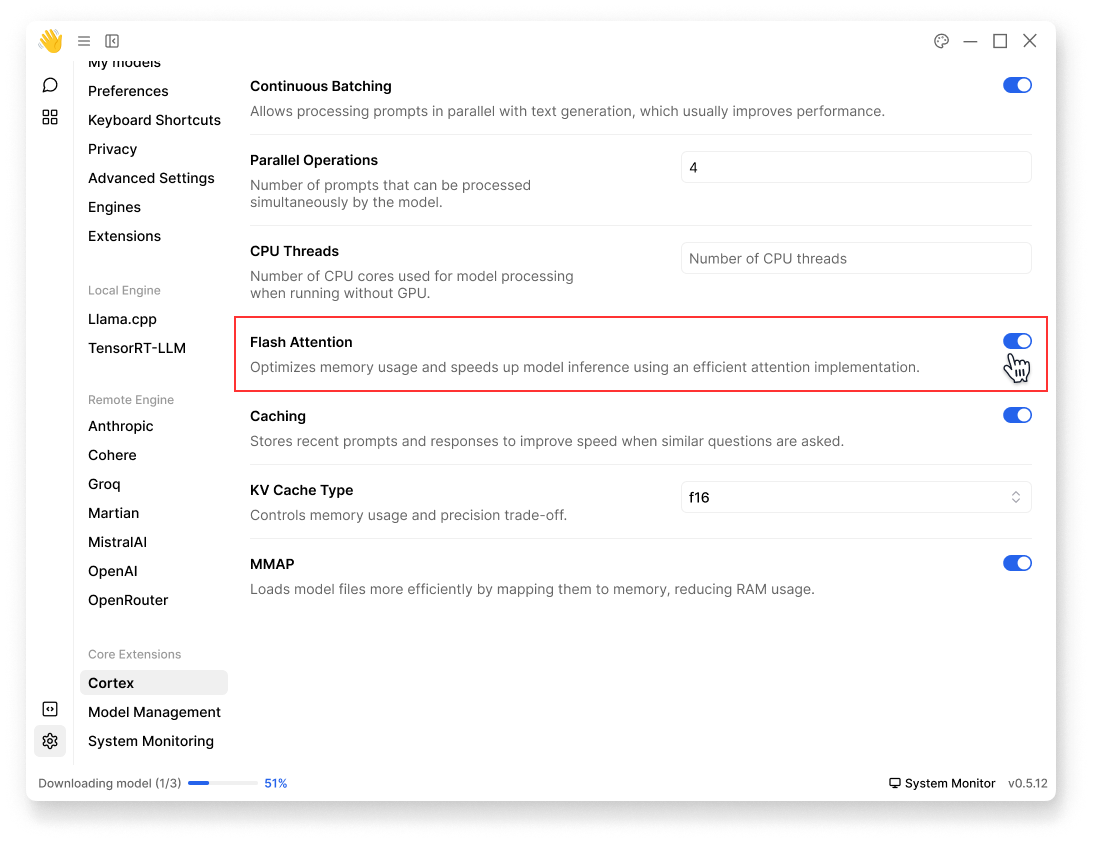
Caching
- Enable to store recent prompts and responses
- Improves response time for repeated prompts
Caching is turned on by default:
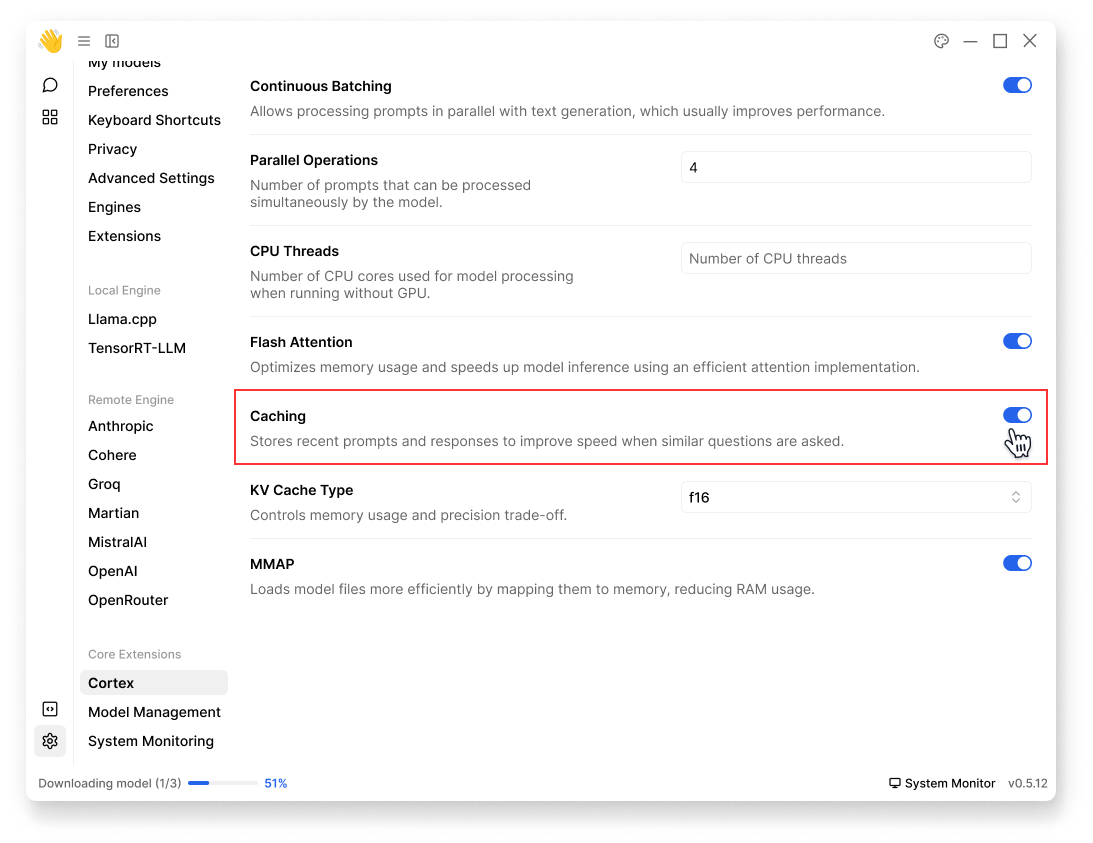
KV Cache Type
- KV cache implementation type; controls memory usage and precision trade-off.
- Options:
- f16 (most stable)
- q8_0 (balanced)
- q4_0 (lowest memory)
⚠️
Changing KV cache type from default (f16) may affect model stability.
By default, KV Cache Type is f16:
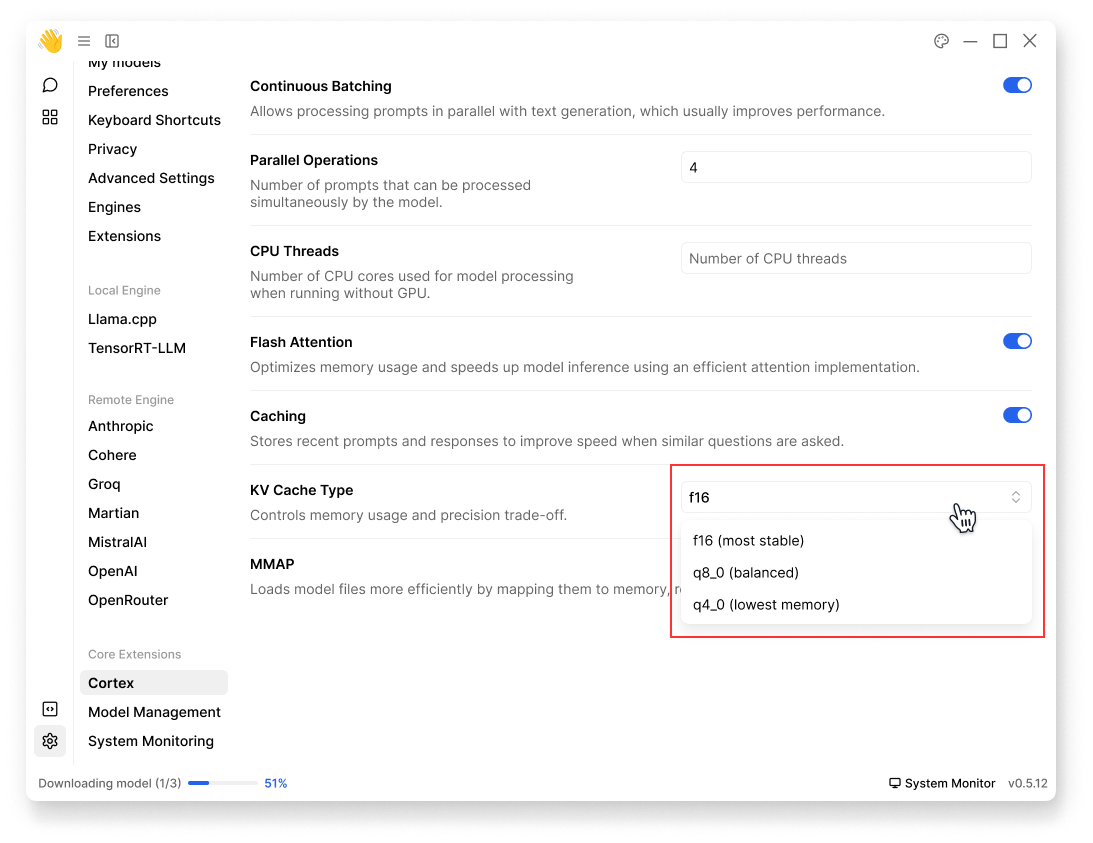
MMAP
- Enables memory-mapped model loading
- Reduces memory usage
- Recommended for large models
MMAP is turned on by default:
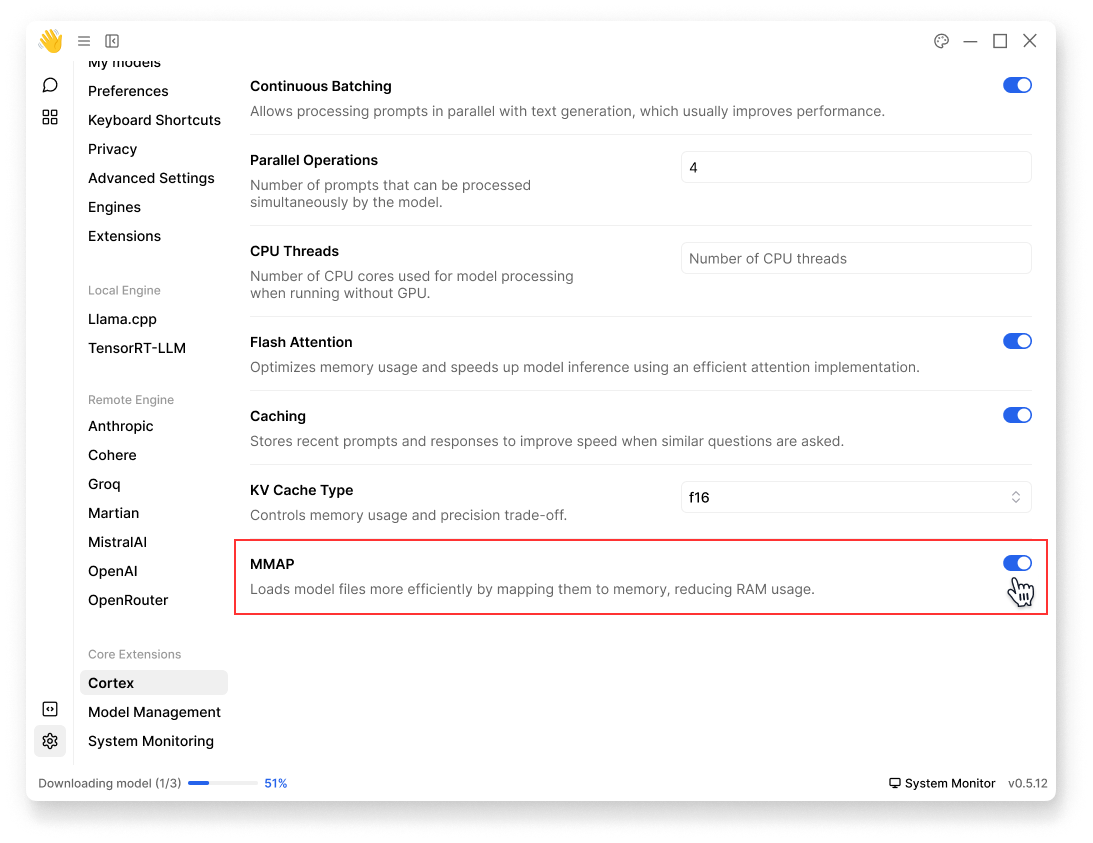
Best Practices:
- Start with default settings
- Adjust based on your hardware capabilities
- Monitor system performance
- Test changes with your specific use case
Performance impact varies by hardware, model size, and usage patterns.